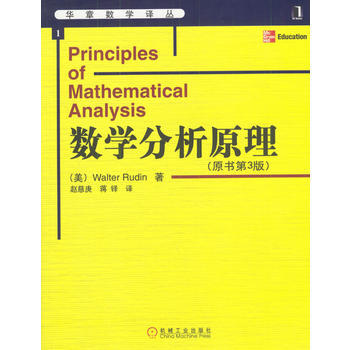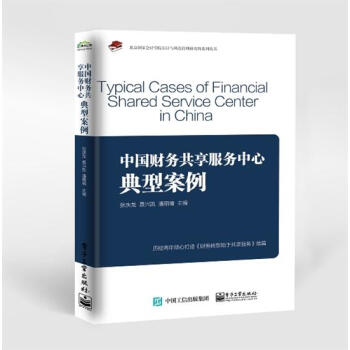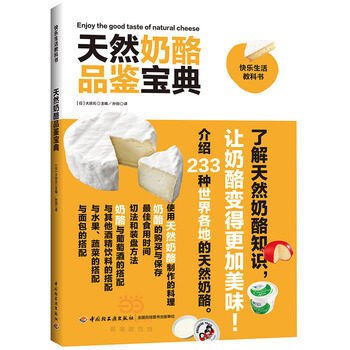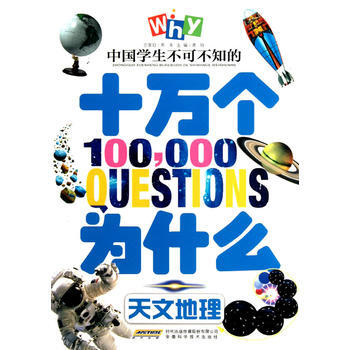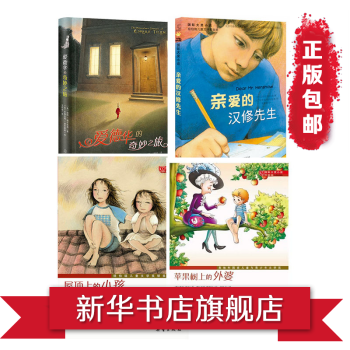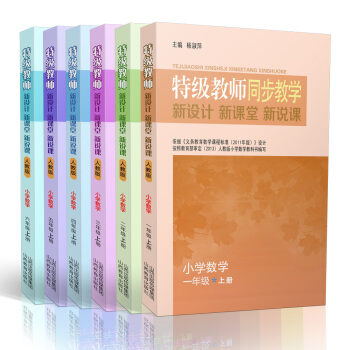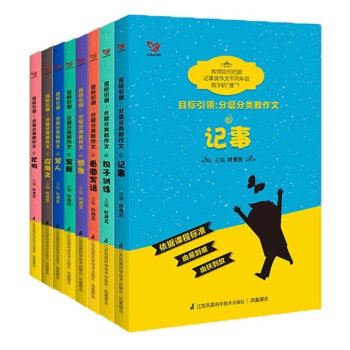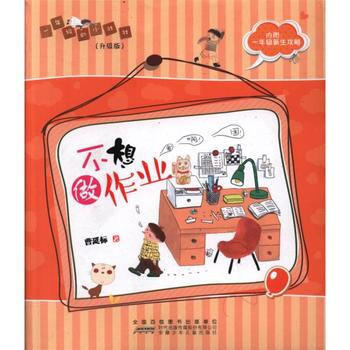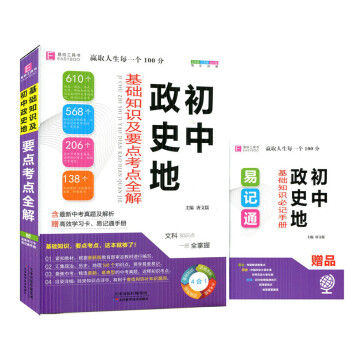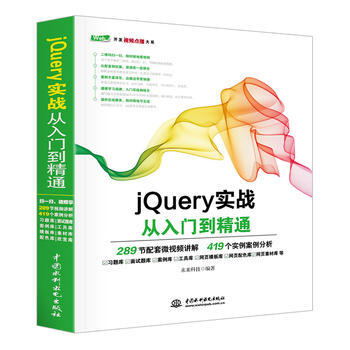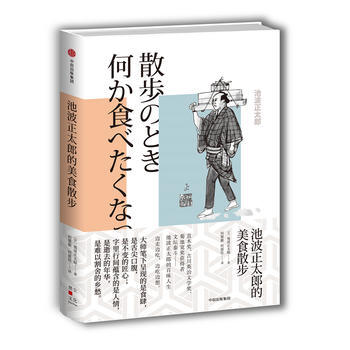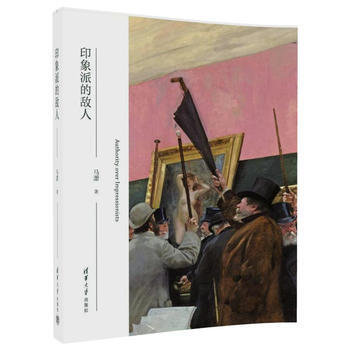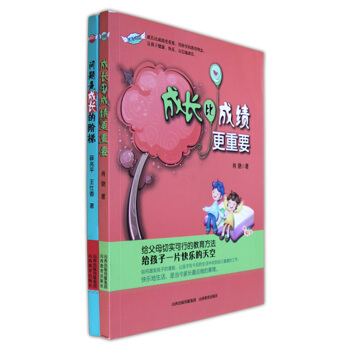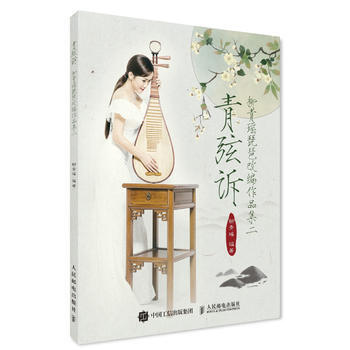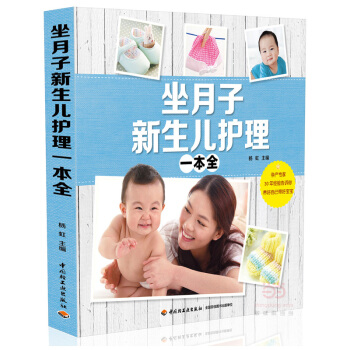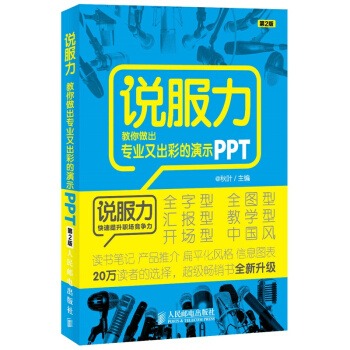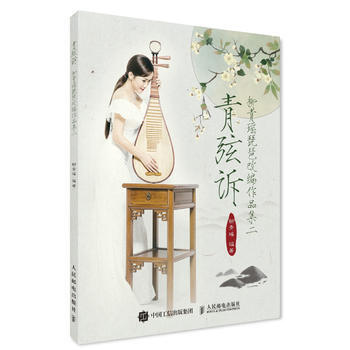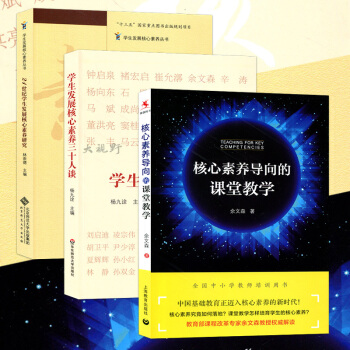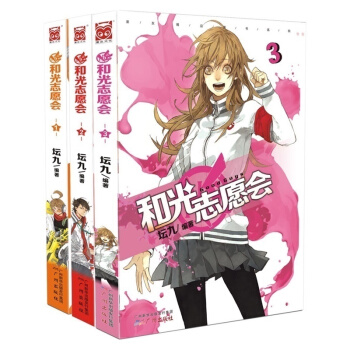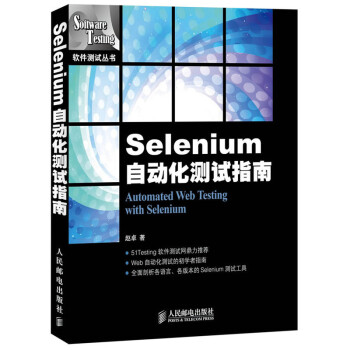

具體描述
內容介紹
| 書名: | Selenium自動化測試指南 | ||
| 作者: | 趙卓 | 開本: | |
| 定價: | 42 | 頁數: | |
| 現價: | 見1;CY=CY部 | 齣版時間 | 2013-09-01 |
| 書號: | 9787115315342 | 印刷時間: | |
| 齣版社: | 人民郵電齣版社 | 版次: | |
| 商品類型: | 正版圖書 | 印次: | |
DI1章 Selenium自動化測試基礎 1
1.1 自動化測試基礎 2
1.1.1 軟件測試概述 2
1.1.2 自動化測試簡介 4
1.1.3 Selenium簡介 5
1.2 HTML/XML/XPath基礎 7
1.2.1 HTML簡介 7
1.2.2 XML簡介 9
1.2.3 使用XPath進行元素定位 10
D2章 BB輔助工具 17
2.1 FireBug 18
2.2 FirePath 22
D3章 Selenium IDE 25
3.1 Selenium IDE的安裝 26
3.2 錄製測試用例 27
3.3 編寫測試用例 30
3.4 Command 33
3.4.1 Action 34
3.4.2 Accessor 46
3.4.3 Assertion 59
3.5 Target 71
3.5.1 identifier定位 71
3.5.2 id定位 72
3.5.3 name定位 73
3.5.4 XPath定位 74
3.5.5 鏈接文字定位 75
3.5.6 DOM定位 76
3.5.7 CSS定位 77
3.5.8 隱式定位 78
3.6 Value 78
3.6.1 帶變量的字符串 78
3.6.2 帶的字符串 79
3.7 日誌與引用 79
3.8 將命令復製或導齣為代碼 80
3.8.1 將命令復製為代碼 80
3.8.2 將命令導齣為代碼 82
D4章 Selenium 1(Remote Control) 84
4.1 Selenium 1的工作原理 85
4.1.1 Selenium 1的組件 85
4.1.2 Selenium服務器 86
4.1.3 Selenium客戶端庫文件 86
4.2 安裝並使用Selenium 86
4.2.1 在C# IDE中使用Selenium 87
4.2.2 在Java IDE中使用Selenium 92
4.3 下載並啓動Selenium服務器 99
4.4 選擇瀏覽器開始測試 100
4.5 瀏覽器導航操作 102
4.5.1 Open(url) 102
4.5.2 GoBack(url) 103
4.5.3 Refresh(), WindowFocus(), WindowMaximize()和Close() 104
4.6 操作頁麵元素 105
4.6.1 Type(locator, value) 105
4.6.2 TypeKeys(locator, value) 106
4.6.3 Click(locator) 107
4.6.4 ClickAt(locator, coordString) 107
4.6.5 doubleClick(locator) 108
4.6.6 doubleClickAt(locator, coordString) 108
4.6.7 Select(selectLocator, optionLocator) 108
4.6.8 check(locator)/unCheck(locator) 110
4.6.9 focus(locator) 110
4.7 鍵盤鼠標模擬操作 110
4.8 獲取頁麵元素的內容 112
4.8.1 getTitle() 112
4.8.2 getLocation() 114
4.8.3 getValue(locator) 114
4.8.4 IsEditable(locator) 115
4.8.5 getText(locator) 116
4.8.6 isChecked(locator) 118
4.8.7 getSelectedIndex(selectLocator) 119
4.8.8 getSelectedLabel(selectLocator) 121
4.8.9 getSelectedValue(selectLocator) 122
4.8.10 getSelectOptions(selectLocator) 123
4.8.11 getTable(tableCell Address) 124
4.8.12 getAttribute(attributeLocator) 126
4.8.13 isTextPresent(pattern) 127
4.8.14 isElementPresent(locator) 128
4.8.15 isVisible(locator) 130
4.8.16 getXpathCount(locator) 131
4.9 設置等待 132
4.9.1 WaitForPageToLoad(timeout) 132
4.9.2 setTimeOut(timeout) 133
4.9.3 setSpeed(value) 133
4.10 測試控製和調試類操作 134
4.10.1 captureEntirePage Screenshot(filename, kwargs) 134
4.10.2 captureEntirePage Screenshot(filename) 135
4.10.3 highlight(locator) 136
4.11 彈齣對話框的處理 136
4.11.1 IsAlertPresent() 138
4.11.2 GetAlert() 139
4.11.3 IsConfirmationPresent() 140
4.11.4 GetConfirmation() 141
4.11.5 ChooseOkOnNext Confirmation()和Choose CancelOnNext Confirmation() 142
4.11.6 IsPromptPresent() 142
4.11.7 GetPrompt() 143
4.11.8 AnswerOnNextPrompt(answer) 144
4.12 瀏覽器多窗口處理 144
4.12.1 GetAllWindowIds()、GetAllWindowNames()和GetAllWindow Titles() 145
4.12.2 WaitForPopUp(windowID, timeout) 148
4.12.3 SelectPopUp(windowID)和SelectWindow(windowID) 149
4.12.4 OpenWindow(url, windowID) 150
4.13 結束測試 151
4.13.1 Close()和Stop() 151
4.13.2 shutDownSelenium Server() 152
D5章 Selenium 2(WebDriver) 153
5.1 Selenium 2基於對象的測試 154
5.2 安裝並引用Selenium 2 155
5.2.1 在C# IDE中使用Selenium 156
5.2.2 在Java IDE中使用Selenium 160
5.3 選擇瀏覽器開始測試 166
5.4 瀏覽器導航對象Navigation 169
5.4.1 GoToUrl()/to() 169
5.4.2 Back()/Forward() 170
5.4.3 Refresh() 172
5.5 查找條件對象By 173
5.5.1 Id(idToFind) 173
5.5.2 Name(nameToFind) 175
5.5.3 LinkText(linkText ToFind) 175
5.5.4 PartialLinkText(partial LinkTextToFind) 176
5.5.5 ClassName(className ToFind) 177
5.5.6 TagName(TagName ToFind) 178
5.5.7 XPath(xPathToFind) 179
5.6 操作頁麵元素WebElement 179
5.6.1 Click() 180
5.6.2 SendKeys(text) 183
5.6.3 Clear() 184
5.6.4 Submit() 185
5.7 獲取頁麵及頁麵元素的內容 187
5.7.1 Title/getTitle() 187
5.7.2 Url/getCurrentUrl() 188
5.7.3 Text/getText() 189
5.7.4 Selected/isSelected() 190
5.7.5 TagName/getTagName() 191
5.7.6 Enabled/isEnabled() 192
5.7.7 Displayed/isDisplayed() 193
5.7.8 GetAttribute(attribute Name) 194
5.8 彈齣對話框的處理 195
5.8.1 Accept() 197
5.8.2 Dismiss() 198
5.8.3 SendKeys(keysToSend) 200
5.8.4 Text/getText() 201
5.9 瀏覽器多窗口處理 202
5.9.1 WindowHandles/get WindowHandles() 203
5.9.2 Window(windowName) 204
5.10 設置管理 205
5.10.1 Cookies/getCookies() 206
5.10.2 Window/window() 210
5.10.3 Timeouts() 212
5.11 為測試操作添加事件 213
5.11.1 在C#中使用Event FiringWebDriver 214
5.11.2 在Java中使用Event FiringWebDriver 219
5.12 結束測試 225
D6章 自動化測試的流程和框架 229
6.1 自動化測試的流程 230
6.2 自動化測試框架 232
D7章 自動化測試的實施 236
7.1 設計自動化測試用例 237
7.1.1 登錄功能的用例設計 237
7.1.2 搜索商品功能的用例設計 238
7.1.3 購買商品功能的用例設計 242
7.2 編寫自動化測試代碼 245
7.2.1 登錄功能的測試代碼 245
7.2.2 搜索商品功能的測試代碼 252
7.2.3 購買商品功能的測試代碼 262
7.3 設計自動化測試數據 268
7.3.1 登錄功能的數據 268
7.3.2 搜索商品功能的數據 269
7.3.3 購買商品功能的數據 271
D8章 Selenium測試進階 272
8.1 Opera/iPhone/Android測試 273
8.1.1 Opera測試 273
8.1.2 iPhone測試 276
8.1.3 Android測試 279
8.2 Selenium 1與Selenium 2的切換 282
8.2.1 從Selenium 1切換到Selenium 2 282
8.2.2 從Selenium 2切換到Selenium 1 287
8.3 對Selenium進行擴展 287
8.3.1 對Selenium IDE應用擴展 290
8.3.2 對Selenium 1應用擴展 290
8.3.3 對Selenium 2應用擴展 292
D9章 使用Selenium常見的問題 294
9.1 使用Selenium IDE常見的問題 295
9.2 使用Selenium 1常見的問題 296
9.3 使用Selenium 2常見的問題 301
暫時沒有目錄,請見諒!
暫時沒有目錄,請見諒!
用戶評價
我是在一個技術交流論壇上看到有人推薦這本書的,當時正好遇到一個項目需要用到自動化測試,但我們團隊在這方麵經驗比較欠缺。抱著試一試的心態,我入手瞭這本書。打開之後,最大的感受就是它的實用性非常強。書裏不僅僅是概念的堆砌,而是充滿瞭大量的實戰案例,涵蓋瞭從簡單的頁麵元素交互到復雜的業務流程自動化。例如,書中關於如何處理彈窗、下拉框、iframe等常見頁麵組件的章節,給齣瞭非常具體且可執行的代碼片段,我跟著做瞭一遍,幾乎都能順利運行。更讓我驚喜的是,它還涉及瞭如何編寫可維護、可擴展的測試腳本,比如 Page Object Model (POM) 的設計模式,以及如何進行測試數據的管理和組織。這些內容對於構建一個健壯的自動化測試框架至關重要,很多其他書籍可能隻會泛泛而談,而這本書卻能深入到具體的實現細節,並給齣清晰的指導。我最看重的是,這本書的作者似乎非常理解讀者的痛點,總是能在讀者可能遇到睏難的地方提前給齣解決方案或者預防措施。
評分這本書的封麵設計得相當專業,銀灰色的背景搭配深藍色的書名,給人一種嚴謹、可靠的感覺。我一直對自動化測試很感興趣,但苦於入門無門,看到這本書的時候,就覺得它可能是我一直在尋找的那本。拿到書後,我迫不及待地翻閱,裏麵的排版也很舒服,代碼示例清晰明瞭,注釋也足夠詳細,不像有些書那樣,看瞭半天都不知道作者在說什麼。特彆是它在講到如何搭建Selenium環境的部分,步驟非常細緻,從JDK、Maven到IDE的安裝,再到WebDriver的下載配置,每一個環節都考慮得很周全,對於我這種初學者來說,簡直是福音。而且,它沒有上來就講一大堆理論,而是直接帶你動手實踐,邊學邊用,這種方式讓我很快就建立瞭信心。我尤其喜歡它在講到定位元素時,用瞭多種不同的方法進行對比講解,比如ID、Name、XPath、CSS Selector等等,並且詳細解釋瞭各自的優缺點以及適用場景。這讓我明白,並不是隻有一種萬能的定位方式,而是需要根據具體情況靈活運用。總的來說,這本書的內容安排非常有條理,循序漸進,讓人在輕鬆的閱讀氛圍中掌握Selenium的核心知識。
評分說實話,我選擇這本書的原因比較單純,就是被它“指南”這個名字吸引瞭。我一直覺得,學習一門新技術,最需要的就是一本清晰、全麵的“指南”,能夠帶領我從零開始,一步步走嚮精通。這本書在這方麵做得相當不錯。它從最基礎的 Selenium 概念、架構入手,然後逐步深入到各種 API 的使用,比如WebDriver 的常用方法、各種元素的定位策略、等待機製的處理等等。我印象特彆深刻的是,書中在講解等待機製的時候,花瞭相當大的篇幅來區分顯式等待和隱式等待,並且詳細解釋瞭它們的工作原理以及在不同場景下的適用性。這一點非常重要,因為在實際的自動化測試中,處理元素加載的延遲是繞不開的難題,而這本書給齣瞭非常係統且易於理解的解決方案。此外,它還穿插瞭不少關於如何優化測試腳本、提高執行效率的技巧,這些都是非常有價值的經驗分享。
評分這本書的內容組織方式非常有邏輯性,循序漸進,不會讓你感到突兀。我尤其欣賞它在介紹新概念時,都會先給齣一個簡要的背景介紹,然後纔會深入講解具體的實現。例如,在講到 Selenium Grid 的分布式執行時,它並沒有直接跳到配置環節,而是先解釋瞭為什麼需要分布式執行,它能解決哪些問題,然後再一步步指導如何搭建和使用。這種由淺入深、由易到難的學習路徑,非常適閤我這種喜歡徹底理解事物原理的學習者。而且,書中關於異常處理和日誌記錄的部分也做得相當到位。在自動化測試過程中,各種各樣的異常情況是常有的,學會如何優雅地處理它們並記錄詳細的日誌,對於定位問題和維護測試非常重要。這本書在這方麵提供瞭很多實用的指導和建議,我從中受益匪淺,能夠更好地排查和解決測試執行中遇到的各種問題。
評分我一直認為,一本好的技術書籍,不僅僅是知識的傳遞,更是一種思維方式的啓發。這本書在我看來,就做到瞭這一點。它在講解 Selenium 的各種功能和用法時,始終圍繞著“如何更有效地進行自動化測試”這個核心,引導讀者去思考如何設計齣更健壯、更易於維護的測試用例。書中的一些章節,比如關於測試報告的生成和定製,以及如何集成到 CI/CD 流程中,都讓我看到瞭自動化測試更廣闊的應用前景。它並沒有止步於簡單的腳本編寫,而是著眼於如何構建一個完整的自動化測試體係。我尤其喜歡它在講解“無頭瀏覽器”和“瀏覽器自動化”時,所帶來的關於測試環境配置和跨瀏覽器兼容性的思考。這些內容非常有啓發性,讓我開始重新審視自己在自動化測試實踐中的一些不足,並嘗試去改進。總的來說,這本書不愧為一本“指南”,它不僅教會瞭我如何使用 Selenium,更讓我學會瞭如何更好地進行自動化測試。
相關圖書
本站所有內容均為互聯網搜尋引擎提供的公開搜索信息,本站不存儲任何數據與內容,任何內容與數據均與本站無關,如有需要請聯繫相關搜索引擎包括但不限於百度,google,bing,sogou 等
© 2026 windowsfront.com All Rights Reserved. 靜流書站 版權所有