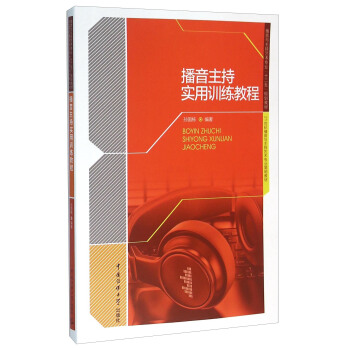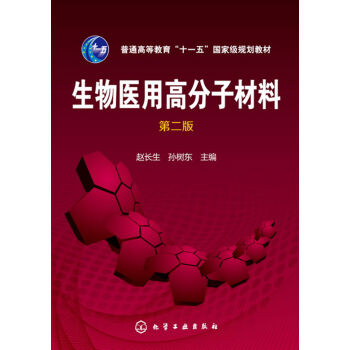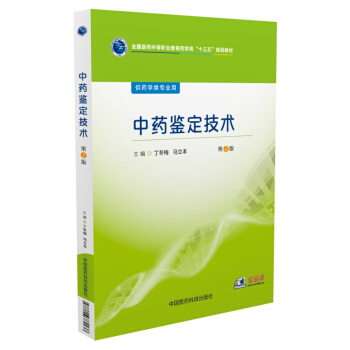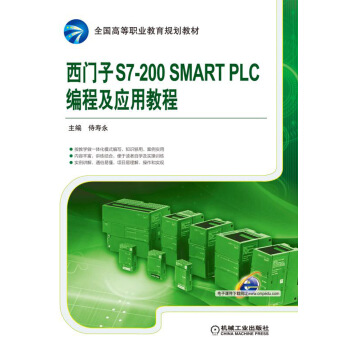具体描述
内容简介
本书充分借鉴了当今国外和国内ESP(专门用途英语)教学的研究成果并结合IT类专业和英语教学的特点,以培养高职计算机专业学生基于岗位的实际英语交际能力和应用能力为出发点,以培养学生可持续发展的职业核心竞争力为目标,是一本为高职计算机专业学生量身打造和精心编制的计算机信息技术英语教材。教材共分为14个单元,具体包括计算机硬件、软件、操作系统、编程语言、数据库、网络、即时通信、计算机安全、多媒体、电子商务、计算机新技术等计算机专业内容,并涵盖了移动设备操作系统(Android, iOS)、云计算、大数据、物联网等当前计算机领域最新的技术和概念。此外,本书还围绕每单元的话题增加了情景对话、职业技能、职场点滴(包括职业规划、职场规则、简历撰写、面试技巧)等内容,并在每单元的最后设计了具有很强实践性和实操性的活动,全方位训练和提高学生面向当前的行业、企业岗位需求,在真实工作环境中的英语交际能力、应用能力和学习能力。本书可作为高职高专IT英语教材,也可供相关从业人员自学参考。
内页插图
目录
Unit 1 The Computer Age We Are Living in 1Section 1 Dialogue: The Impact of Computers on People’s Lives 2
Section 2 Reading 3
Text A: The Evolution of the Computer Age 3
Text B: Different Types of Computers 5
Text C: The Future of Computers 9
Section 3 Occupational Tips: How to Start Your Career in Information Technology 12
Section 4 Class Activities: Guess Who the IT Figure Is 14
Unit 2 Computer Hardware 15
Section 1 Dialogue: First Day at Work (Hardware Orientation) 16
Section 2 Reading 17
Text A: Get to Know Your Personal Computer 17
Text B: PC Ports 22
Text C: Fast Facts on Apple 25
Section 3 Occupational Tips: How to Configure Your Own PC 29
Section 4 Class Activities: Hardware Crossword Puzzle Game 32
Unit 3 Operating Systems 33
Section 1 Dialogue: Buying an Android Tablet PC 34
Section 2 Reading 35
Text A: How Operating Systems Work 35
Text B: About Windows Vista 39
Text C: Linux OS 41
Section 3 Occupational Tips: How to Install an Operating System 44
Section 4 Class Activities: Finding the New Features of iOS 45
Unit 4 Application Software 46
Section 1 Dialogue: How to Solve an Office Problem 47
Section 2 Reading 48
Text A: Microsoft Office 48
Text B: How Time Management Software Works 51
Text C: Computer-Aided Design 55
Section 3 Occupational Tips: How to Use Excel 2010 Formula 59
Section 4 Class Activities: A Debate on Video Games’ Effect on Youngsters 60
Unit 5 Computer Programming 62
Section 1 Dialogue: How to Choose the Right Programming Language to Study 63
Section 2 Reading 65
Text A: The Basics of C Programming 65
Text B: Object-oriented Programming 69
Text C: Languages to Know for Web Programming 73
Section 3 Occupational Tips: Tips on Good Programming Style 76
Section 4 Class Activities: Discussion on 10 Traits of a Good Programmer 80
Unit 6 Database Technology 82
Section 1 Dialogue: A Customer Database 83
Section 2 Reading 84
Text A: What Relational Databases Are 84
Text B: Introduction to SQL 86
Text C: How Data Mining and Data Warehousing are Related 90
Section 3 Occupational Tips: How to Write a Project Proposal 92
Section 4 Class Activities: Using Google Earth to Search for a Location 95
Unit 7 Computer Networks 96
Section 1 Dialogue: How Computers Communicate with Each Other 97
Section 2 Reading 98
Text A: Computer Networking 98
Text B: Introduction to Network Types 100
Text C: Grid Computing 104
Section 3 Occupational Tips: How to Configure Your IP Address 107
Section 4 Class Activities: Sign up for a Foreign Mailbox 109
Unit 8 The World Wide Web and the Internet 110
Section 1 Dialogue: How the Internet Works 111
Section 2 Reading 112
Text A: The Development of the Internet 112
Text B: Blog and Microblog 114
Text C: The History of the World Wide Web 116
Section 3 Occupational Tips: How to Use Your Browser 120
Section 4 Class Activities: Compete in Computer Games 121
Unit 9 Communication Online 122
Section 1 Dialogue: Amazing QQ 123
Section 2 Reading 124
Text A: Using Instant Messaging for Business 124
Text B: MSN 126
Text C: How to Ensure the Safety When Chatting Online 129
Section 3 Occupational Tips: Shortcut Keys in QQ 132
Section 4 Class Activities: Using ICQ to Chat with New Friends 134
Unit 10 Privacy and Security 135
Section 1 Dialogue: My Poor Computer 136
Section 2 Reading 137
Text A: Computer Viruses 137
Text B: Antivirus Software, a Good Defender 140
Text C: Computer Crime 143
Section 3 Occupational Tips: How to Protect Your PC from Invasion 146
Section 4 Class Activities: Discussion on User- friendly Firewalls and Antivirus Software 148
Unit 11 Multimedia 149
Section 1 Dialogue: The Ultimate Movie Experience with IMAX 150
Section 2 Reading 151
Text A: Multimedia and Its Applications 151
Text B: Graphics File Formats 153
Text C: Adobe Photoshop 157
Section 3 Occupational Tips: How to Make a Wonderful Presentation that Makes the Sale 159
Section 4 Class Activities: Using Photoshop to Make Pictures Look Great 162
Unit 12 Electronic Commerce 163
Section 1 Dialogue: Online Shopping for Books 164
Section 2 Reading 165
Text A: E-commerce and Its Global Trends 165
Text B: How does E-commerce Work 167
Text C: The Lure of E-commerce 169
Section 3 Occupational Tips: How to Achieve an Online Store Success 172
Section 4 Class Activities: Video Watching (E-commerce) 175
Unit 13 New and Emerging Technologies 176
Section 1 Dialogue: Why It Is Called “Cloud Computing” 177
Section 2 Reading 178
Text A: Cloud Computing 178
Text B: Toward a Global “Internet of Things” 180
Text C: What You Need to Know about Big Data 182
Section 3 Occupational Tips: How to Write a Good Resume 186
Section 4 Class Activities: Video Watching (Big Data) 191
Unit 14 Your Future and Information Technology 192
Section 1 Dialogue: IT Working Experience 193
Section 2 Reading 194
Text A: Shaping the Internet Age 194
Text B: Building an IT Career in the Midst of Change 196
Text C: To Be a Winner in the Information Revolution 199
Section 3 Occupational Tips: The First Job Interview 202
Section 4 Class Activities: An IT Interview 204
附录 参考译文(Text A)及答案 205
计算机英语常用词汇英汉对照表 235
参考文献 248
前言/序言
用户评价
我对这本书的更新和时效性充满了好奇。IT行业日新月异,技术和术语的更新速度非常快,如果一本教材不能及时跟进最新的发展,那么它的实用性就会大打折扣。我非常希望《实用IT英语(第2版)》能够涵盖当下IT领域最热门的技术方向和最常用的专业词汇,例如人工智能、大数据、云计算、区块链等等。我希望它能提供一些与这些新兴技术相关的英文表达和学习资源。此外,我也很关注这本书的例句和练习是否能够紧密结合当前IT行业的实际应用,而不是一些陈旧或者脱离实际的例子。毕竟,学习的最终目的是为了应用,如果学到的东西无法在实际工作中派上用场,那学习的意义就会大打折扣。我对这本书能够提供新颖、实用的学习材料充满期待,希望它能够帮助我跟上IT行业发展的步伐。
评分在接触IT行业后,我越来越意识到“沟通”的重要性,而英语作为全球通用的技术语言,其地位不言而喻。我一直希望有一本能够真正帮助我打开IT领域英语交流大门的图书。我期待《实用IT英语(第2版)》能够提供一套系统性的学习框架,从基础的词汇和短语入手,逐步深入到句型、篇章的理解和应用。我希望它能够涵盖IT领域各个主要分支的专业术语,并且能够解释这些术语的含义、用法以及相关的背景知识。我希望它能够帮助我理解那些晦涩难懂的技术文档,撰写清晰准确的技术报告,更自信地参与到国际化的技术交流中,从而拓宽我的职业发展道路。
评分我最看重的是这本书的“实用性”,这三个字在我看来是重中之重。我不是一个语言学家,我是一名IT工程师,我学习IT英语的目的是为了更好地掌握技术、更好地与同行交流、更好地获取前沿信息,而不是为了成为一名优秀的英语翻译。因此,我希望这本书能够直接切入IT领域的核心需求,提供那些在实际工作中经常会遇到、必须掌握的英语表达。我希望它能够教我如何写一封清晰明了的邮件,如何撰写技术文档,如何与国外客户进行沟通,如何理解API文档等等。我不需要那些过于学术化、过于语法化的内容,我只需要那些能够直接转化为工作能力的技能。我希望这本书能成为我解决实际IT工作中文本障碍的得力助手。
评分我是一个比较注重学习路径和系统性的人。我知道,学习任何一门语言,都需要循序渐进,打好基础。我希望《实用IT英语(第2版)》能够提供一条清晰的学习路径,从最基础的IT英语词汇和发音开始,逐步过渡到常用句型、篇章阅读,再到实际的口语和写作练习。我希望它能够遵循一定的逻辑顺序,而不是随意地堆砌知识点。例如,先学习与硬件相关的词汇,再学习与软件相关的词汇,然后学习与网络相关的词汇,最后再学习与项目管理相关的词汇,这样层层递进,能够帮助我构建一个完整的IT英语知识体系。我希望这本书能够像一位循循善诱的老师,一步一步地引导我掌握IT英语的精髓。
评分我关注这本书在写作风格和编排上的独特性。在学习英语的过程中,我接触过不少教材,有些教材过于枯燥乏味,让人提不起学习兴趣;有些教材则过于随意,缺乏系统性和条理性。我希望《实用IT英语(第2版)》能够采用一种既严谨又生动的写作风格,让学习过程变得更加轻松愉快。例如,它可以通过一些生动有趣的案例,或者一些幽默的讲解方式,来帮助我们记忆和理解那些相对抽象的IT专业词汇和概念。此外,我也希望这本书在编排上能够有所创新,不仅仅是简单的章节罗列,而是能够设置一些互动性的练习,或者提供一些拓展性的学习资源,例如推荐一些优质的IT英语学习网站、播客或者视频。
评分这本书的封面设计简约大气,封面上“实用IT英语(第2版)”几个字清晰醒目,字体选择也恰到好处,给人一种专业、可靠的感觉。拿到书的那一刻,我就被它厚实的纸张和精美的印刷质量所吸引。翻开书页,纸张的触感温润,油墨的味道淡淡的,不像有些书那样刺鼻。内页的排版布局非常合理,文字大小适中,行间距也恰到好处,长时间阅读也不会感到眼睛疲劳。章节的划分清晰明了,目录结构也很直观,可以快速找到自己需要的内容。虽然我还没有深入研读,但仅从这本书的整体呈现来看,就足以让我对接下来的学习充满期待。我觉得一本好书不仅仅是内容上的精华,更在于它能给读者带来的阅读体验,而这本书无疑在这方面做到了令人满意的程度。它仿佛是一件精心打磨的艺术品,让人忍不住想要细细品味。封面的配色我也很喜欢,稳重又不失活力,传递出一种积极向上的学习氛围。我一直认为,书籍的“颜值”也是吸引读者的一大因素,而这本书在这方面绝对是数一数二的。
评分作为一名长期与代码打交道的技术人员,我常常需要在阅读英文技术文档、Stack Overflow上的讨论、GitHub上的项目说明时,花费大量的时间去理解其中的含义。这不仅消耗精力,还极大地影响了工作效率。我非常期待《实用IT英语(第2版)》能够提供一些系统性的方法和技巧,帮助我更快速、更准确地掌握IT领域的英语阅读和理解能力。我希望这本书能够讲解一些阅读英文技术文档的策略,比如如何快速定位关键信息,如何理解长难句,以及如何识别和推断不熟悉的专业术语。同时,我也希望它能提供一些提高听力理解能力的建议,以便我能更好地参与到在线技术会议、技术分享等活动中。一本能够切实提升我工作效率、拓展我技术视野的IT英语教材,对我来说具有非凡的价值。
评分我个人对学习过程中的“反馈机制”非常看重。一本优秀的教材,不仅仅是提供知识,更重要的是能够帮助学习者检验自己的学习成果,并根据反馈进行调整。我希望《实用IT英语(第2版)》能够在每个章节或者每个单元设置一些具有针对性的练习题,并且最好能够提供详细的答案解析。这样,我就可以及时地了解自己在哪些方面掌握得不够牢固,从而有针对性地进行巩固和复习。如果可能的话,我更希望它能提供一些模拟的实际工作场景练习,比如模拟一次英文技术面试,或者模拟一次用英文进行项目汇报。这种实践性的练习,能够帮助我更好地检验自己的学习效果,并为实际工作做好准备。
评分我一直觉得,学好一门语言,尤其是像英语这样在全球范围内都极其重要的语言,关键在于找到适合自己的学习方法和资源。在茫茫书海中,我尝试过不少IT英语相关的书籍,但总感觉差那么一点意思,要么过于理论化,要么内容不够贴近实际,学习起来总有些“隔靴搔痒”的感觉。直到我偶然间翻阅到这本《实用IT英语(第2版)》,我才真正体会到什么叫做“对症下药”。它的标题就点明了“实用”二字,这对我来说是最大的吸引力。我期待这本书能够带领我进入一个全新的IT英语学习境界,让我不再因为语言障碍而在技术学习的道路上裹足不前。我希望它能提供一些行之有效的学习技巧,帮助我理解那些看似晦涩难懂的技术文档和行业论文。我非常好奇它会以怎样的方式来呈现IT领域的专业术语和常用表达,是会通过大量的例句,还是会结合实际的应用场景进行讲解。
评分我尤其关注这本书的语言风格和内容深度。作为一名IT从业者,我深知掌握扎实的专业知识和精湛的技术技能固然重要,但如果无法有效地用英语进行沟通和交流,那么很多机会就会擦肩而过。我曾在参加国际技术会议时,因为英语听力理解的局限性而错过了一些宝贵的信息,也曾在阅读英文技术博客时,因为对某些专业词汇的理解不准确而走了弯路。因此,一本真正“实用”的IT英语教材,在我看来,应该能够帮助读者跨越语言的鸿沟,更自信地接触到全球最新的技术资讯和前沿理论。我希望这本书不仅仅是简单地罗列词汇和语法,而是能够深入浅出地讲解IT领域特有的表达方式,以及如何在实际工作场景中灵活运用这些语言技能。例如,如何撰写一份专业的项目报告,如何进行一次流畅的技术演示,如何在国际论坛上进行技术交流等等。
评分觉得内容很粗糙,没什么营养
评分还不错很好,值得购买
评分还好吧………呵呵呵,用来左脚踩
评分还好吧………呵呵呵,用来左脚踩
评分,,,,,,,,,,,,,,,,
评分书非常好适合专业人士阅读
评分还是不错的,挺好的很满意
评分还是不错的,挺好的很满意
评分还不错,每天坚持看一点
相关图书
本站所有内容均为互联网搜索引擎提供的公开搜索信息,本站不存储任何数据与内容,任何内容与数据均与本站无关,如有需要请联系相关搜索引擎包括但不限于百度,google,bing,sogou 等,本站所有链接都为正版商品购买链接。
© 2026 windowsfront.com All Rights Reserved. 静流书站 版权所有

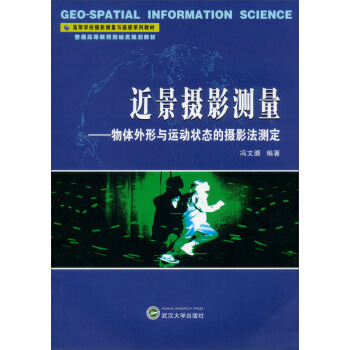
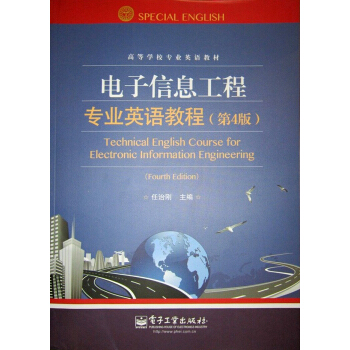
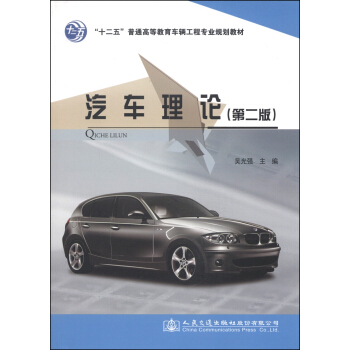

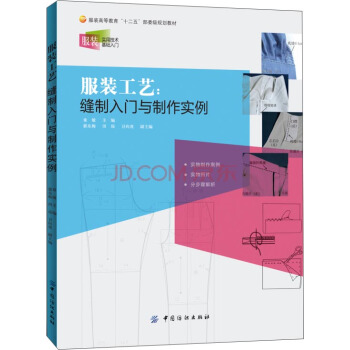


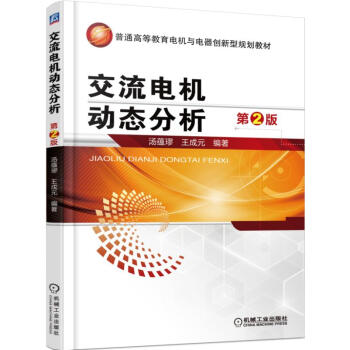


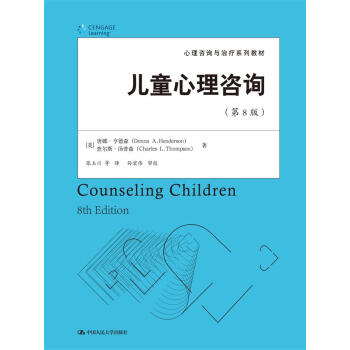

![社会心理学(第二版) [Social Psychology] pdf epub mobi 电子书 下载](https://pic.windowsfront.com/11825417/5673ddafN836932fb.jpg)