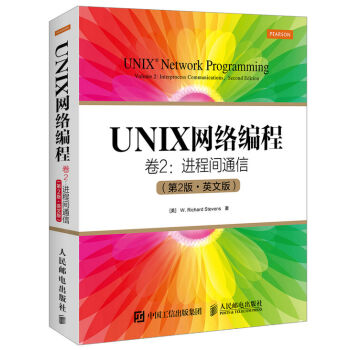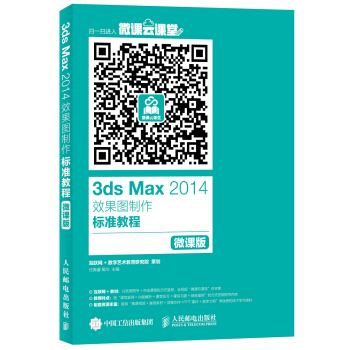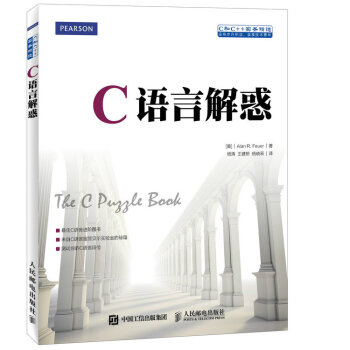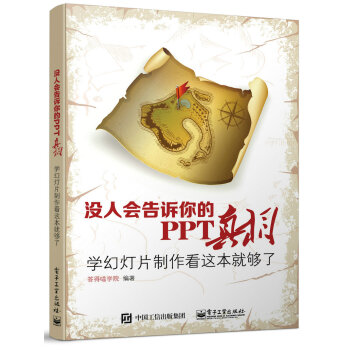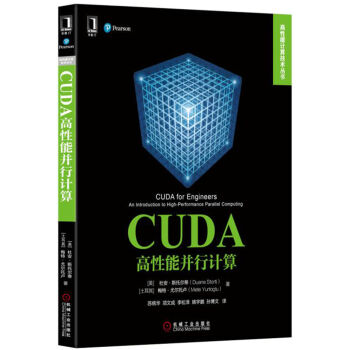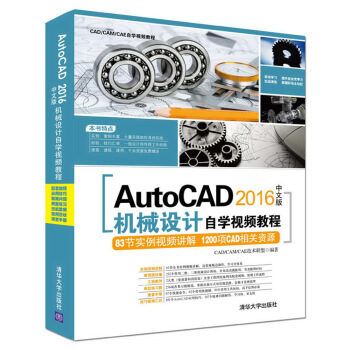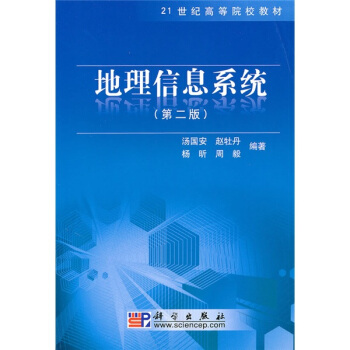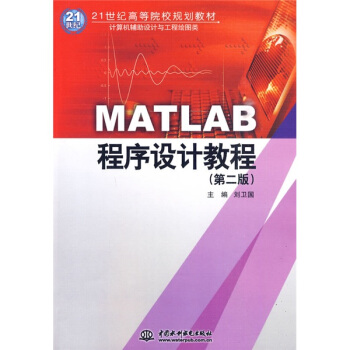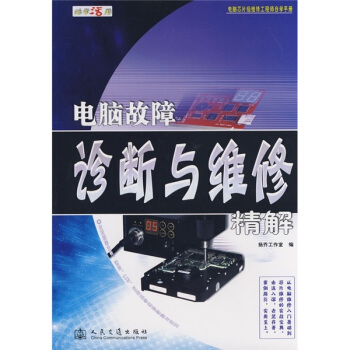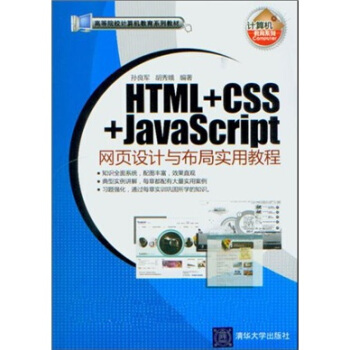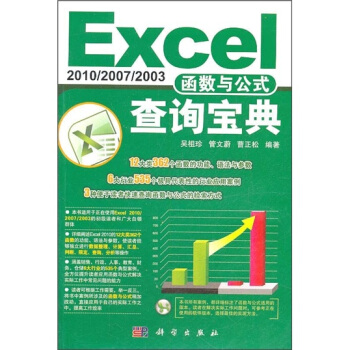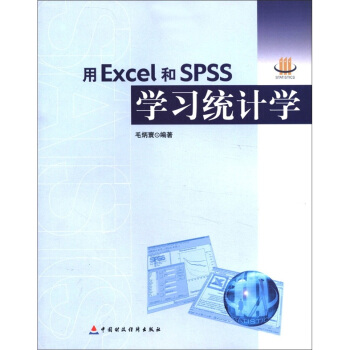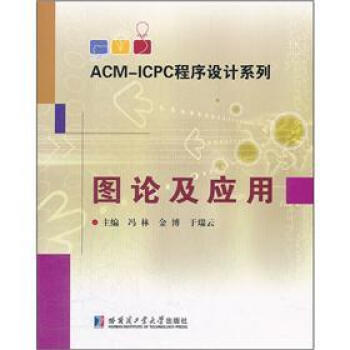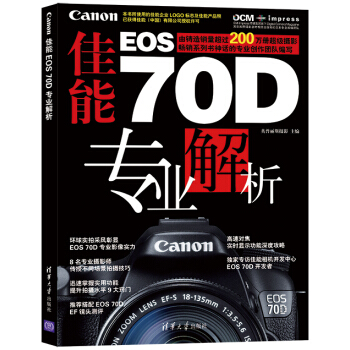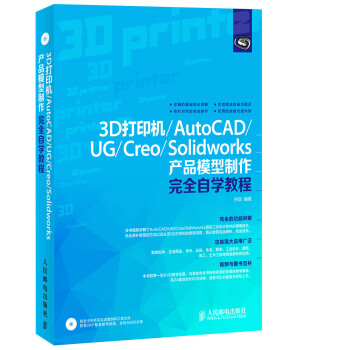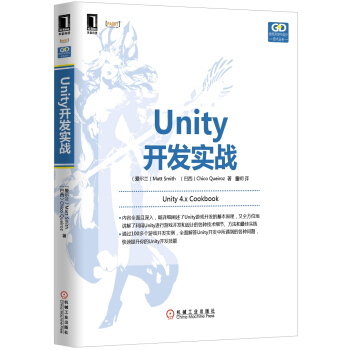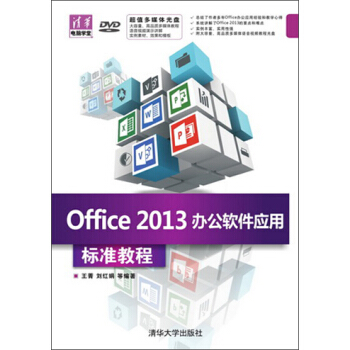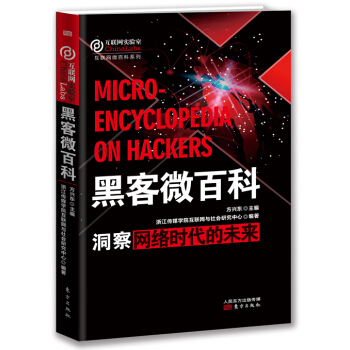![Python数据分析(影印版) [Python Data Analysis]](https://pic.windowsfront.com/11830505/567133ffN19161f4c.jpg)

具体描述
内容简介
Python是一种多范式的编程语言,既适合面向对象的应用开发,也适合函数式设计模式。Python已然成为数据科学家们在数据分析、可视化和机器学习方面的**语言,它可以带来高效率和高生产力。《Python数据分析(影印版 英文版)》将教会初学者如何发掘Python的*大潜力用于数据分析,包括从数据获取、清洗、操作、可视化以及存储到复分析和建模等一切相关主题。它聚焦于一系列开源Python模块,比如NumPy、SciPy、matplotlib、pandas、I Python、Cython、scikit-learn以及NLTK等。在后面的章节里,《Python数据分析(影印版 英文版)》涵盖了数据可视化、信号处理与时间序列分析、数据库、可预测分析及机器学习等主题。
目录
PrefaceChapter 1: Getting Started with Python Libraries
Software used in this book
Installing software and setup
On Windows
On Linux
On Mac OS X
Building NumPy SciPy, matplotlib, and IPython from source
Installing with setuptools
NumPy arrays
A simple application
Using IPython as a shell
Reading manual pages
IPython notebooks
Where to find help and references
Summary
Chapter 2: NumPy Arrays
The NumPy array object
The advantages of NumPy arrays
Creating a multidimensional array
Selecting NumPy array elements
NumPy numerical types
Data type objects
Character codes
The dtype constructors
The dtype attributes
One-dimensional slicing and indexing
Manipulating array shapes
Stacking arrays
Splitting NumPy arrays
NumPy array attributes
Converting arrays
Creating array views and copies
Fancy indexing
Indexing with a list of locations
Indexing NumPy arrays with Booleans
Broadcasting NumPy arrays
Summary
Chapter 3: Statistics and Linear Algebra
NumPy and SciPy modules
Basic descriptive statistics with NumPy
Linear algebra with NumPy
Inverting matrices with NumPy,
Solving linear systems with NumPy
Finding eigenvalues and eigenvectors with-NumPy
NumPy random numbers
Gambling with the binomial distribution
Sampling the normal distribution
Performing a normality test with SciPy
Creating a NumPy-masked array
Disregarding negative and extreme values
Summary
Chapter 4: pandas Primer
Installing and exploring pandas
pandas DataFrames
pandas Series
Querying data in pandas
Statistics with pandas DataFrames
Data aggregation with pandas DataFrames
Concatenating and appending DataFrames
Joining DataFrames
Handling missing values
Dealing with dates
Pivot tables
Remote data access
Summary
Chapter 5: Retrieving, Processing, and Storing Data
Writing CSV files withNumPy and pandas
Comparing the NumPy .npy binary format and pickling
pandas DataFrames
Storing data with PyTables
Reading and writing pandas DataFrames to HDF5 stores
Reading and writing to Excel with pandas
Using REST web services and JSON
Reading and writing JSON with pandas
Parsing RSS and Atom feeds
Parsing HTML with Beautiful Soup
Summary
Chapter 6: Data Visualization
matplotlib subpackages
Basic matplotlib plots
Logarithmic plots
Scatter plots
Legends and annotations
Three-dimensional plots
Plotting in pandas
Lag plots
Autocorrelation plots
Plot.ly
Summary
Chapter 7: Signal Processing and Time Series
statsmodels subpackages
Moving averages
Window functions
Defining cointegration
Autocorrelation
Autoregressive models
ARMA models
Generating periodic signals
Fourier analysis
Spectral analysis
Filtering
Summary
Chapter 8: Working with Databases
Lightweight access with sqlite3
Accessing databases from pandas
SQLAIchemy
Installing and setting up SQLAIchemy
Populating a database with SQLAIchemy
Querying the database with SQLAIchemy
Pony ORM
Dataset - databases for lazy people
PyMongo and MongoDB
Storing data in Redis
Apache Cassandra
Summary
Chapter 9: Analyzing Textual Data and Social Media
Installing NLTK
Filtering out stopwords, names, and numbers
The bag-of-words model
Analyzing word frequencies
Naive Bayes classification
Sentiment analysis
Creating word clouds
Social network analysis
Summary
Chapter 10: Predictive Analytics and Machine Learning
A tour of scikit-learn
Preprocessing
Classification with logistic regression
Classification with support vector machines
Regression with ElasticNetCV
Support vector regression
Clustering with affinity propagation
Mean Shift
Genetic algorithms
Neural networks
Decision trees
Summary
Chapter 11: Environments Outside the Python Ecosystem and Cloud Computing
Exchanging information with MATLAB/Octave
Installing rpy2
Interfacing with R
Sending NumPy arrays to Java
Integrating SWIG and NumPy
Integrating Boost and Python
Using Fortran code through f2py
Setting up Google App Engine
Running programs on PythonAnywhere
Working with Wakari
Summary
Chapter 12: Performance Tuning, Profiling, and Concurrency
Profiling the code
Installing Cython
Calling C code
Creating a process pool with multiprocessing
Speeding up embarrassingly parallel for loops with Joblib
Comparing Bottleneck to NumPy functions
Performing MapReduce with Jug
Installing MPI for Python
IPython Parallel
Summary
Appendix A: Key Concepts
Appendix B: Useful Functions
matplotlib
NumPy
pandas
Scikit-learn
SciPy
scipy.fftpack
scipy.signal
scipy.stats
Appendix C: Online Resources
Index
精彩书摘
《Python数据分析(影印版)》:Installing and exploring pandas
The minimal dependency set requirements for pandas is given as follows:
NumPy: This is the fundament alnumerical array package that we installed and covered extensively in the preceding chapters
python—dateuh I:Thisis a date—handlinglibrary
pytz: This handles time zone definitions
This list is the bare minimum; a longer list of optional dependencies can be locatedat http://pandas.pydata.org/pandas—docs/stable/install.html.We caninstall pandas via PyPI with pip or easy_install, using a binary installer, with theaid of our operating system package manager, or from the source by checking outthe code.The binary installers can be downloaded from http://pandas.pydata.org/getpandas.html.
The command to install pandas with pip is as follows:
pip install pandas
You may have to prepend the preceding command with sudo if your user accountdoesn't have sufficient rights.For most, if not all, Linux distributions, the pandaspackage name is python—pandas.Please refer to the manual pages of your packagemanager for the correct command to install.These commands should be the same asthe ones summarized in Chapter 1, Getting Started with Python Libraries.To install fromthe source, we need to execute the following commands from the command line:
$ git clone git://github.com/pydata/pandas.git
$ cd pandas
$ python setup.py install
This procedure requires the correct setup of the compiler and other dependencies;therefore, it is recommended only if you really need the most up—to—date versionof pandas.Once we have installed pandas, we can explore it further by addingpandas—related lines to our documentation—scanning script pkg_check.
……
前言/序言
用户评价
这本书,怎么说呢,它给我一种“久旱逢甘霖”的感觉。作为一名在工作中经常需要处理海量数据的从业者,我一直在寻找一本能够系统性地梳理Python数据分析脉络的教材。过去,我尝试过零散地学习一些教程,但总觉得不成体系,遇到问题时也难以找到根本性的解决方案。而《Python数据分析(影印版) [Python Data Analysis]》恰恰填补了我的这一需求。书中逻辑清晰,从Python基础到数据分析的各个环节,都有条不紊地展开。我尤其欣赏它在讲解数据预处理部分时,那种“庖丁解牛”般的细致。数据的噪声、异常值、不一致性,这些在实际工作中是常遇到的难题,而书中提供了多种行之有效的处理方法,并配以清晰的代码实现。比如,关于如何识别和处理异常值,书中不仅给出了统计学上的判断方法,还结合Pandas提供了具体的可视化和数值上的检测手段,这让我对“异常值”有了更深刻的理解,也学到了如何用更专业的方式去应对。此外,书中关于数据转换和特征工程的章节,也极大地启发了我。如何将原始数据转化为更有意义的特征,以便更好地用于后续的建模和分析,这部分的内容给了我很多新的思路。总的来说,这本书不仅是一本技术手册,更像是一位经验丰富的数据分析师的“工作日志”,让我受益匪浅。
评分读完《Python数据分析(影印版) [Python Data Analysis]》的几个章节,我最大的感受是它的“接地气”。很多数据分析的书籍,要么过于理论化,要么就是堆砌大量的代码,读起来枯燥乏味。但这本书,它总能以一种很自然的方式,将复杂的技术概念转化为易于理解的语言,并且非常注重实际操作。我尤其对书中关于数据可视化的部分印象深刻。在数据分析的过程中,可视化是必不可少的一环,它能够帮助我们直观地发现数据中的模式、趋势和异常。书中不仅介绍了Matplotlib和Seaborn这两个强大的可视化库,更重要的是,它讲解了如何根据不同的分析目的选择合适的可视化图表,比如折线图、散点图、柱状图、箱线图等等,以及如何通过调整图表的参数来突出重点信息。我尝试着根据书中介绍的方法,用Seaborn绘制了一些散点图和直方图,来探索数据集中的变量关系,效果非常惊艳!数据中隐藏的规律,一下子就变得清晰可见。这种“所见即所得”的学习过程,让我对数据分析产生了浓厚的兴趣,也让我看到了数据背后蕴含的巨大价值。
评分对于《Python数据分析(影印版) [Python Data Analysis]》这本书,我可以说它是为我量身定做的“数据分析启蒙指南”。一直以来,我对数据分析都有一种“只闻其声,不见其形”的感觉,直到读了这本书,我才算真正踏入了数据分析的殿堂。书中对Python在数据分析中的应用,从基础到进阶,都有着非常全面且深入的讲解。我尤其欣赏它对于时间序列数据的处理方法。在金融、气象、用户行为分析等领域,时间序列数据都扮演着至关重要的角色。书中详细介绍了如何使用Pandas来加载、清洗、重采样和分析时间序列数据,包括如何处理日期和时间索引、如何计算移动平均、如何进行季节性分解等等。这些内容对于我理解和处理时间维度上的数据非常有帮助。而且,书中还提到了如何利用Python进行文本数据的分析,虽然这部分我还没有深入学习,但了解其可能性,已经让我对接下来的学习充满了期待。这本书的优点在于,它不是简单地罗列技术点,而是将这些技术点融入到解决实际问题的过程中,让学习者在实践中掌握知识。
评分终于入手了这本《Python数据分析(影印版) [Python Data Analysis]》!一直以来,我对数据分析领域都充满了好奇,尤其是在Python这门强大的编程语言的加持下,更是让我跃跃欲试。拿到书的那一刻,就迫不及待地翻开。这本书的封面设计简约而不失专业感,影印版的质量也相当不错,纸张厚实,印刷清晰,阅读体验感很好。我特别关注的是书中对NumPy和Pandas这两个核心库的介绍。我知道,它们是Python进行数据处理和分析的基石,掌握好它们,就等于为数据分析打下了坚实的基础。书中从最基础的数组操作、数据结构(Series和DataFrame)的创建与操作,到各种数据加载、清洗、转换的技巧,都讲解得十分细致。尤其是处理缺失值、重复值,以及进行数据分组、聚合等操作,书中都提供了非常实用的代码示例和详细的解释。我尝试着跟着书中的例子进行实践,感觉对这些概念的理解一下就深入了很多。对于我这种初学者来说,这种循序渐进、理论与实践相结合的讲解方式,简直是太友好了。而且,书中还提到了数据可视化的重要性,虽然这部分我还没有深入学习,但预感这将会是后续学习的精彩篇章。总而言之,这本书为我打开了Python数据分析的大门,我期待着在后续的学习中,能掌握更多高级的分析技巧,真正做到用数据说话。
评分拿到《Python数据分析(影印版) [Python Data Analysis]》这本书,我首先是被它内容的高度实用性所吸引。作为一名对数据分析充满热情但缺乏系统指导的学生,我经常在网上搜寻各种零散的资料,效率低下且容易走弯路。这本书就像一位经验丰富的导师,循序渐进地引领我深入Python数据分析的世界。我特别喜欢书中关于数据分组和聚合的章节。在处理现实世界的数据时,我们往往需要根据不同的维度对数据进行分类,然后计算各种统计量,比如平均值、总和、计数等等。书中对Pandas的`groupby()`函数进行了详尽的阐述,不仅解释了其工作原理,还通过大量的实际案例演示了如何灵活运用它来解决各种复杂的数据分析问题。例如,如何计算不同产品类别的销售额、如何分析不同地区的客户平均消费水平等等。这些案例都非常贴近实际工作场景,让我能够很快地将学到的知识应用到自己的学习或项目中。而且,书中在讲解数据合并和连接时,也提供了非常清晰的图示和代码示例,让我对`merge()`、`join()`、`concat()`等函数的使用不再感到困惑。这本书让我深刻体会到,掌握了强大的工具,再配合清晰的思路,数据分析将变得更加高效和有趣。
评分一般
评分很好的一本入门数据分析的书
评分awesome~~~~~~~~~~~~~~~~~~~~~~~~~~~~~~~~~~~~~~~~~~~~~~~~~~~~~~~~~~~
评分不实用
评分是影印版,是老师推荐的。希望自己在数据分析的道路上能一步步走下去。
评分应该实用对于用python的人
评分质量很好,一有活动就买书!
评分内容很好,是正版书,下次还来买
评分科技图书活动买的,挺划算的。???
相关图书
本站所有内容均为互联网搜索引擎提供的公开搜索信息,本站不存储任何数据与内容,任何内容与数据均与本站无关,如有需要请联系相关搜索引擎包括但不限于百度,google,bing,sogou 等,本站所有链接都为正版商品购买链接。
© 2026 windowsfront.com All Rights Reserved. 静流书站 版权所有