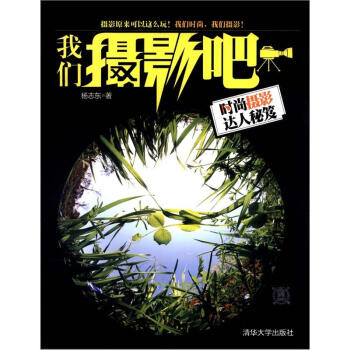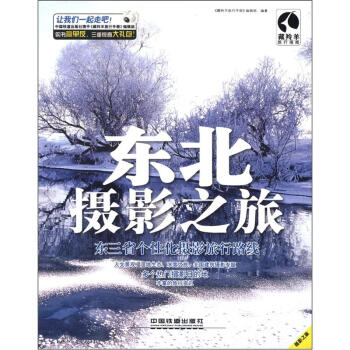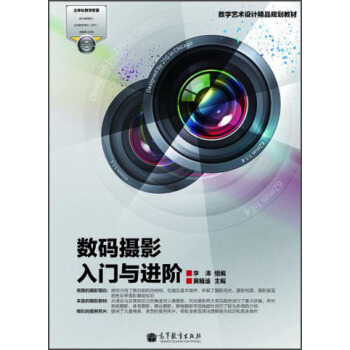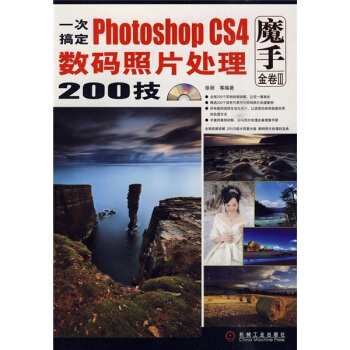

具体描述
编辑推荐
本书全程200个实例视频讲解,让您一看就会;精选200个具有代表性的数码照片处理案例;所有案例选择生活化照片,让读者切身体验最实用的处理方法;丰富的案例讲解,数码照片处理必备速查手册!相信本书对于Photoshop初、中级用户、摄影爱好者等都是一本实用的照片处理制作宝典。内容简介
本书讲解如何对现实生活中拍摄的不良照片进行修正,全书共分为10章,每一章都以实例从各种不同的角度讲解,第1章讲解数码照片的裁切与尺寸调整;第2章讲解了数码照片的曝光修正;第3章讲解了人像的修补与美化;第4章讲解了修补数码照片的方法;第5章讲解了使用滤镜处理数码照片:第6章讲解了数码照片纹理的制作;第7章讲解了数码照片在实际生活中的运用;第8章讲解了数码照片的艺术化处理;第9章讲解了数码照片的艺术合成;第10章讲解了数码照片的数码创意特效。本书适用于数码相机用户,Photoshop CS4用户,可供相关从业人员参考,也可作为相关培训机构教材。
目录
前言Chapter 01 相片的裁剪与尺寸调整
Example 001 将横躺的直幅相片转正
Example 002 自由裁剪成想要的尺寸
Example 003 对要保留的图像进行裁剪
Example 004 将拍歪的相片调正
Example 005 矫正变形的图像
Example 006 自动裁剪并修齐对象
Example 007 将相片放大的技巧
Chapter 02 相片的曝光修正
Example 008 使照片的颜色更鲜艳
Example 009 修饰有缺陷的照片
Example 010 让皮肤更细腻
Example 011 使用色阶调整影调
Example 012 去除网纹
Example 013 使用色彩平衡调整影调
Example 014 使用色阶调整影调
Example 015 调整照片的颜色
Example 016 让照片颜色更鲜亮
Example 017 快速调整太暗的相片
Example 018 调整曝光过度的相片
Example 019 去除相片灰蒙蒙的感觉
Example 020 调整相片的对比度
Example 021 修正黑半边的相片
Example 022 局部打亮或加深
Chapter 03 人像的修补与美化
Example 023 修饰睫毛
Example 024 修饰眉毛
Example 025 在黑暗中寻找细节
Example 026 使用仿制图章修改照片
Example 027 修补反光照片
Example 028 让眼睛更有神
Example 029 修饰牙齿
Example 030 修补曝光不足的照片
Example 031 调整变形图像
Example 032 修补闭合的眼睛
Example 033 清除脸部瑕疵
Example 034 去除红眼
Example 035 去除眼袋
Example 036 将衣服修复完整
Example 037 将人物置换头像
Example 038 去除大部分照片阴影
Example 039 矫正集体照片
Example 040 平衡局部曝光
Example 041 为照片做面膜美容
Example 042 为照片修饰细腻皮肤
Example 043 塑造优美的体态
Example 044 为服装更换颜色
Example 045 改变发型
Example 046 更改口红的颜色
Example 047 让皱纹更深刻
Example 048 除痘去斑一点灵
Example 049 去除大片雀斑和粉刺
Example 050 去除脸上油光
Example 051 调亮背光的黑脸
Chapter 04 修补照片的方法
Example 052 使用魔术棒置换背景
Example 053 使用快速蒙版置换背景
Example 054 使用通道抠出图像
Example 055 使用路径替换背景
Example 056 使用阴影高光修改逆光过度的照片
Example 057 修复正常肤色
Example 058 中性灰校正照片
Example 059 使用蒙版修补曝光过度的照片
Example 060 挽救模糊的照片
Example 061 让照片更清晰
Example 062 使用通道混合器修改照片的颜色
Example 063 修补跑光照片
Example 064 区域调整曲线
Example 065 修饰照片不理想的部分
Example 066 去除背景色彩
Example 067 使用灰蒙版调整层次
Example 068 自动色调处理
Example 069 从色彩值判断色偏并进行修改
Example 070 还原偏红/偏蓝的相片
Example 071 校正相片色偏并改善对比
Example 072 让不够蓝的天空更蓝
Example 073 加强蓝天白云的对比度
Example 074 让惨白的天空变蓝
Example 075 让黄昏的气氛更浓
Example 076 让草地更翠绿
Chapter 05 使用滤镜处理照片
Chapter 06 照片纹理的制作
Chapter 07 相片在实际生活中的运用
Chapter 08 照片的艺术化处理
Chapter 09 数码照片的艺术合成
Chapter 10 数码创意特效
前言/序言
用户评价
这本书《一次搞定Photoshop CS4数码照片处理200技(1碟)》简直是我的“随身修图秘籍”!我一直对数码照片处理有着浓厚的兴趣,但苦于没有系统化的学习方法,常常在网上东拼西凑,效果总是不理想。这本书的“200技”这个数字,让我看到了解决问题的希望。打开书,我就被它详尽的内容和清晰的讲解所吸引。书中从最基础的图像调整,如亮度、对比度、白平衡的校正,到更深入的色彩管理、锐化技巧,再到复杂的人物精修、风景后期,几乎涵盖了数码照片处理的每一个环节。我特别喜欢书中对“局部调整”的讲解,比如如何使用蒙版和画笔工具来精细调整天空的颜色,或者突出人像的眼睛,这些都是我之前觉得很难掌握的技巧,但通过这本书的学习,我变得得心应手。而且,书中有很多案例都非常贴近我们日常拍摄的场景,让我能够立刻将学到的知识应用到自己的照片中,看到立竿见影的效果。这本书的“200技”并非是简单的技巧数量叠加,而是经过精心筛选和组织,形成了一个完整的知识体系。它循序渐进,从易到难,让我这个初学者也能逐步掌握Photoshop CS4的强大功能。
评分《一次搞定Photoshop CS4数码照片处理200技(1碟)》这本书,真的让我体会到了“事半功倍”的学习过程。我一直对数码摄影后期有着浓厚的兴趣,但苦于没有系统化的学习方法,常常在网上零散地搜集各种技巧,效果往往不尽如人意。直到我看到了这本书,它以“200技”这样直观的数字,承诺解决日常照片处理的难题,立刻引起了我的注意。拿到书后,我发现它不仅仅是一本技巧的罗列,更是一本包含了丰富实战经验的指导手册。书中从最基础的图像基本调整,如曝光、对比度、白平衡的校正,到更深入的色彩管理、锐化技巧,再到复杂的人物精修、风景后期,几乎涵盖了数码照片处理的方方面面。我尤其赞赏书中对每一个功能的讲解方式,它不是简单地告诉你“点这里”,而是详细地解释了这个功能的作用、适用的场景,以及可能产生的效果。例如,在讲到“锐化”时,书中不仅介绍了USM锐化,还细致地分析了高反差保留、智能锐化等其他方法,并针对不同类型的照片(如风景、人像)给出了不同的锐化建议,这让我明白了锐化并非越多越好,而是要恰到好处。这本书的“200技”并非是简单的技巧数量叠加,而是经过精心筛选和组织,形成了一个完整的知识体系。它循序渐进,从易到难,让我这个初学者也能逐步掌握Photoshop CS4的强大功能。更重要的是,书中大量的案例都非常贴近我们日常拍摄的场景,让我能够立刻将学到的知识应用到自己的照片中,看到立竿见影的效果。
评分《一次搞定Photoshop CS4数码照片处理200技(1碟)》这本书,可以说是完全改变了我对Photoshop CS4的看法!我曾经觉得Photoshop CS4是专业摄影师的专属工具,对我这样的普通用户来说太难了。但这本书的出现,让我觉得Photoshop CS4触手可及。它的“200技”这个概念,非常直观地表明了它解决实际问题的能力,让我充满信心。我翻开书,就被它清晰的排版和精美的案例所吸引。书中从最基础的图像处理操作,比如裁剪、旋转、调整尺寸,到更复杂的曝光、对比度、白平衡的校正,再到如何处理偏色、噪点等常见问题,都讲解得非常到位。我尤其赞赏书中对“色彩管理”的讲解,它不仅仅是教你如何调整色彩,更重要的是让你理解色彩在数码照片中的重要性,以及如何通过调整来达到更准确、更自然的色彩效果。书中还分享了很多实用的创意技巧,比如如何制作HDR效果,如何添加光晕,如何将照片处理成复古风格等等。这些技巧让我觉得,Photoshop CS4不仅仅是一个“修正”工具,更是一个可以发挥无限创意的平台。这本书让我感觉,Photoshop CS4的学习过程不再是枯燥的理论灌输,而是充满乐趣的实践探索。
评分这本《一次搞定Photoshop CS4数码照片处理200技(1碟)》简直是为我量身定做的“救星”!作为一名热爱旅行、热衷摄影的普通用户,我拍的照片很多时候都因为光线不好、色彩偏差或者不够突出而遗憾。我尝试过各种教程,但要么更新太快,跟不上软件版本,要么内容太专业,看得我头晕眼花。这次偶然发现了这本书,被“200技”这个数字吸引,心想这下应该能解决我大部分的烦恼了。拿到书后,我发现它的内容安排非常合理。第一部分从最基础的图像打开、尺寸调整、裁剪等常用操作入手,让我这个Photoshop“小白”也能快速上手,不会感到畏惧。接着,它就进入了数码照片的核心处理环节,比如曝光不足的照片如何拯救,偏色的照片如何调出自然真实的效果,过曝的照片如何找回细节等等。书中对每一个工具的讲解都非常细致,比如对于“曲线”工具,它不仅介绍了基础的S型曲线提亮或压暗,还讲解了如何利用RGB通道分别调整色彩,以及如何使用曲线工具来模拟胶片效果。这些都是我之前从未接触过的,但通过书中的图文演示,我一下子就明白了。更令我惊喜的是,书中还涵盖了一些创意性的后期技术,比如如何制作HDR效果、如何给照片添加景深、如何进行局部色彩增强等等。这些技巧让我的照片不再是简单的“记录”,而是充满了艺术感和故事性。这本书让我感觉Photoshop不再是一个冰冷的软件,而是一个充满创造力的伙伴。我特别喜欢它解决实际问题的导向,每一个“技”都对应着一个常见的摄影后期难题,读起来非常有代入感,也极具学习动力。
评分这本书简直是Photoshop CS4数码照片处理的宝藏!作为一名摄影爱好者,我一直梦想着能让我的照片焕发新生,但苦于技术瓶颈,总是无法达到心中理想的效果。市面上关于Photoshop的书籍琳琅满目,但很多都过于晦涩难懂,或者内容零散,难以系统学习。然而,《一次搞定Photoshop CS4数码照片处理200技(1碟)》的出现,彻底改变了我的看法。我翻开这本书的第一页,就被它清晰的排版和生动的案例吸引住了。这本书并没有一开始就灌输枯燥的理论知识,而是直接切入实用的Photoshop CS4操作技巧,通过“200技”这样一个极具吸引力的数字,承诺解决我们日常修图过程中遇到的绝大多数问题。书中涉及的技巧涵盖了从基础的曝光调整、色彩校正,到高级的局部优化、创意合成,几乎无所不包。我特别喜欢它对于每一项技巧的讲解方式,不仅详细列出了操作步骤,还配有精美的图文对照,让我能够一目了然地理解每一个按钮的作用和每一个滤镜的效果。更重要的是,它并没有仅仅停留在“怎么做”的层面,而是深入浅出地讲解了“为什么这样做”,让我们明白背后的原理,从而能够举一反三,灵活运用。例如,在讲解如何处理人物皮肤瑕疵时,书中不仅介绍了污点修复画笔工具的使用,还详细分析了不同肤质下选择何种修复模式的考量,以及如何避免过度修饰导致的不自然感。这让我深刻体会到,这本书不仅仅是技巧的堆砌,更是对摄影后期理念的传达。我迫不及待地想要尝试书中的每一个技巧,相信通过这本书的学习,我的数码照片处理能力一定会有一个质的飞跃,让我的作品在朋友圈和摄影比赛中脱颖而出!
评分在我看来,《一次搞定Photoshop CS4数码照片处理200技(1碟)》是一本非常值得推荐的数码照片处理入门及进阶书籍。作为一名曾经对Photoshop CS4望而却步的普通用户,我一直渴望能够提升自己的照片处理能力,让我的照片更加出彩。这本书的“200技”这个概念,让我觉得非常实用,也很有吸引力。翻开书,我发现它的内容非常系统化,从最基础的图像文件管理、基础调整(如曝光、对比度、白平衡),到色彩校正、锐化、降噪等核心技术,再到人物美化、风景后期、创意合成等高级技巧,几乎涵盖了数码照片处理的全部流程。我尤其赞赏书中对“曲线工具”的讲解,它不仅仅介绍了如何通过曲线来调整明暗,还深入讲解了如何利用RGB通道进行精细的色彩调整,以及如何通过曲线模拟胶片效果。这让我明白了,原来一张照片的色彩是可以如此有艺术地被驾驭。更让我惊喜的是,书中还提供了大量的实战案例,每一个案例都配有详细的步骤说明和最终效果图,让我能够边学边练,迅速掌握Photoshop CS4的各项功能。这本书让我感觉,Photoshop CS4的学习过程不再是枯燥的理论堆砌,而是充满乐趣和实践性的学习体验。
评分作为一名刚入门的摄影爱好者,我一直觉得Photoshop CS4是一个庞大而复杂的工具,想要真正掌握它似乎遥不可及。《一次搞定Photoshop CS4数码照片处理200技(1碟)》这本书,完全颠覆了我之前的想法。这本书的设计理念非常棒,它不像其他一些教材那样,一开始就充斥着各种专业术语和枯燥的理论,而是直接切入实际操作,而且是以“200个实用技巧”这样一个非常吸引人的方式来呈现。我迫不及待地翻开了第一页,发现书中的讲解清晰明了,每一个步骤都配有详细的截图,让我即使是Photoshop新手,也能轻松跟上。书中涵盖的技巧非常全面,从最基础的图片裁剪、亮度对比度调整,到更加精细的色彩校正、白平衡设置,再到更高级的人像皮肤修饰、风景后期合成,几乎包含了数码照片处理的每一个环节。我特别喜欢书中对于“局部调整”的讲解,比如如何使用蒙版和画笔工具来精细调整天空的颜色,或者突出人像的眼睛,这些都是我之前觉得很难掌握的技巧,但通过这本书的学习,我变得得心应手。而且,书中不仅仅是教你“怎么做”,更会告诉你“为什么这么做”,让你理解背后的原理,从而能够灵活运用。比如,在讲解如何处理逆光照片时,书中不仅教你如何提亮暗部,还会分析不同提亮方式可能带来的噪点问题,并给出解决方案。这本书让我感觉Photoshop CS4的学习过程不再是枯燥的“填鸭式”教学,而是充满乐趣和成就感的探索过程。
评分这本书《一次搞定Photoshop CS4数码照片处理200技(1碟)》真是给了我一个巨大的惊喜!作为一名业余摄影爱好者,我一直想让自己的照片更上一层楼,但Photoshop CS4对我来说一直是个摸不着头脑的存在。我尝试过网上零散的教程,也看过一些比较复杂的书籍,但总感觉难以系统学习,或者根本就看不懂。这本书的“200技”这个数字,非常吸引人,我心想,200个技巧,肯定能解决我遇到的绝大多数问题。翻开书,我发现它的内容非常实用,从最基本的图像调整,比如曝光、对比度、白平衡,到更复杂的色彩校正、锐化,再到人像修饰、风景后期,几乎涵盖了数码照片处理的各个方面。我特别喜欢书中对于“局部调整”的讲解,比如如何使用“蒙版”和“画笔”工具来精确地调整照片的某个区域,比如让天空更蓝,或者突出人物的面部细节。这让我学会了如何让照片的重点更加突出,画面更加有层次感。而且,书中对每一个技巧的讲解都非常详细,配有清晰的图文对照,即使是Photoshop新手,也能轻松学会。更重要的是,这本书不仅仅是教你“怎么做”,还会告诉你“为什么这么做”,让你理解背后的原理,从而能够举一反三,灵活运用。这本书让我感觉,Photoshop CS4的学习不再是一件枯燥的事情,而是一个充满乐趣和成就感的过程。
评分《一次搞定Photoshop CS4数码照片处理200技(1碟)》这本书,简直是我数码照片处理道路上的“指路明灯”!作为一名曾经被Photoshop CS4的强大功能所“吓倒”的用户,我尝试过各种方法学习,但总是感觉难以入门,效果也差强人意。这本书的出现,让我看到了希望。它的“200技”这个概念,非常直接地表明了它解决实际问题的能力,让我充满期待。拿到书后,我迫不及待地翻阅,发现里面的内容设计得非常科学合理。首先,它从最基础的图像处理操作入手,比如打开、裁剪、调整尺寸等,让我这个初学者也能快速建立信心。随后,它就进入了数码照片处理的核心环节,比如曝光、色彩、对比度的校正,以及如何处理各种常见的照片问题,如噪点、模糊等。我特别喜欢书中对“色彩平衡”的讲解,它不仅介绍了冷暖色调的调整,还深入讲解了如何通过“曲线”工具来精确控制RGB通道,实现更加精细的色彩还原,甚至模拟出特定的光影效果。这让我明白了,原来照片的色彩是可以如此有艺术地被塑造的。更让我惊喜的是,这本书还涵盖了一些高级的局部调整和创意合成技巧,比如如何进行人像皮肤的磨皮和美化,如何制作HDR照片,以及如何将不同的元素巧妙地融合在一起。这些技巧让我觉得Photoshop CS4不再仅仅是一个“美化”工具,更是一个可以发挥无限创意的平台。
评分自从我拿到《一次搞定Photoshop CS4数码照片处理200技(1碟)》这本书,我的数码照片处理能力简直是飞速提升!我是一名喜欢旅行和记录生活的人,总是希望自己的照片能够更加生动、更加吸引人,但Photoshop CS4对我来说一直是个难以逾越的门槛。市面上有很多相关的教程,但要么内容更新太快,要么讲得过于理论化,让我难以消化。这本书的出现,真是解决了我大问题。它以“200技”这个非常实在的数字为卖点,让我觉得非常接地气。我翻开书,立刻被它的内容所吸引。书中从最基础的图像打开、调整大小、裁剪等常用操作开始,一步一步地引导我进入数码照片处理的世界。接着,它就开始讲解各种实用的后期技巧,比如如何处理曝光不足的照片,让暗部细节重现;如何校正偏色的照片,让色彩更加真实自然;如何给照片增加层次感和立体感,让画面更加生动。我尤其喜欢书中对“锐化”的讲解,它不仅仅介绍了最基础的锐化方法,还详细讲解了各种不同的锐化工具和参数设置,以及如何根据照片的类型选择合适的锐化方式,这让我彻底告别了过去“一味加锐”的错误做法。而且,书中很多技巧都提供了多种解决方案,让我可以根据自己的实际情况选择最适合的方法。这本书让我觉得,Photoshop CS4并非高不可攀,而是人人都能掌握的强大工具。
相关图书
本站所有内容均为互联网搜索引擎提供的公开搜索信息,本站不存储任何数据与内容,任何内容与数据均与本站无关,如有需要请联系相关搜索引擎包括但不限于百度,google,bing,sogou 等,本站所有链接都为正版商品购买链接。
© 2026 windowsfront.com All Rights Reserved. 静流书站 版权所有

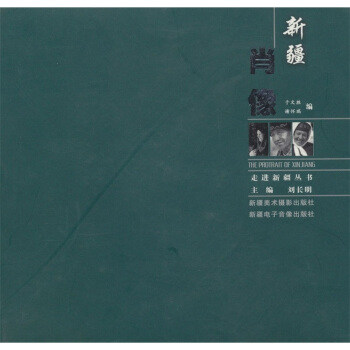
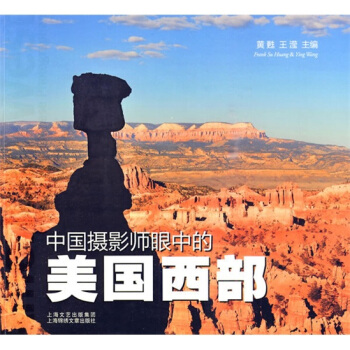
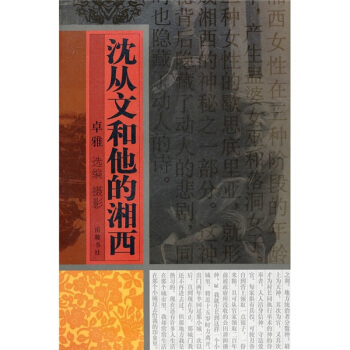

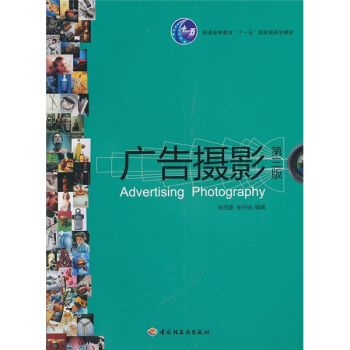
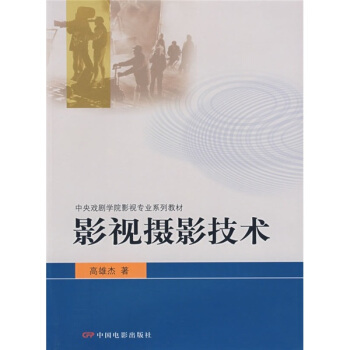
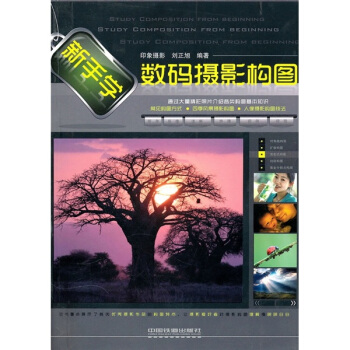
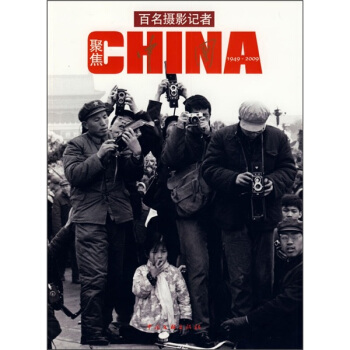
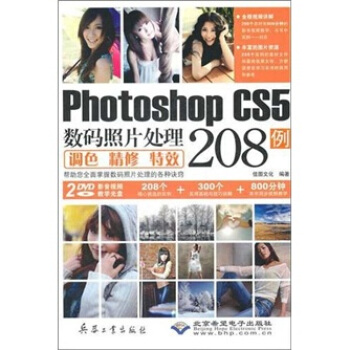
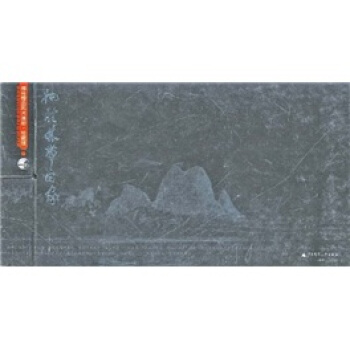
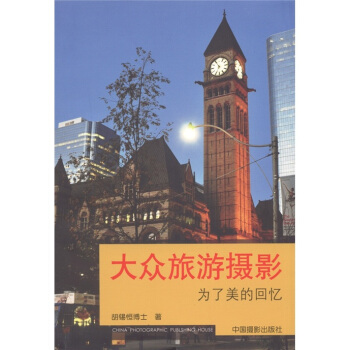
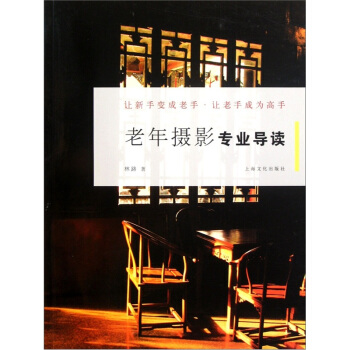
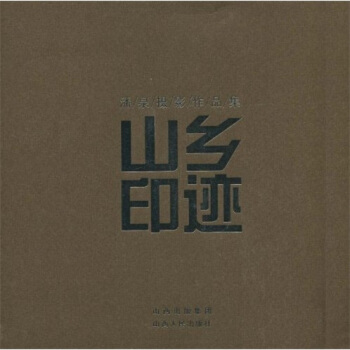
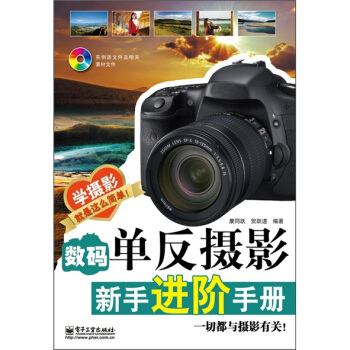
![数码单反专家:风光摄影 [Landscapes the Digital SLR Expert Essential Advice from Top Pros] pdf epub mobi 电子书 下载](https://pic.windowsfront.com/10862126/40b7933b-ea73-49a1-86a9-9a0aed936a74.jpg)
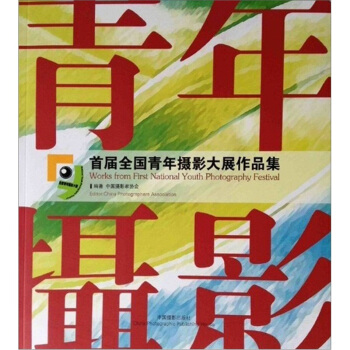
![中国高等职业院校艺术专业系列教材:商业广告摄影 [Commercial Advertising Photography] pdf epub mobi 电子书 下载](https://pic.windowsfront.com/10983224/rBEDik_Gy10IAAAAAACziMe1mMMAAARbAHezbYAALOg155.jpg)